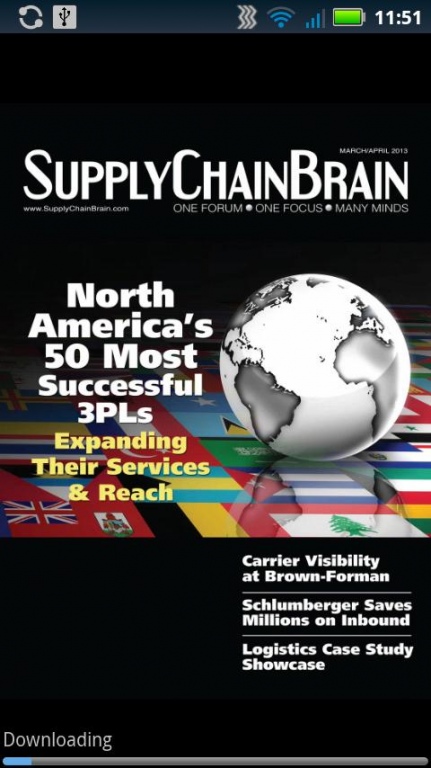SupplyChainBrain 27.0
Free Version
Publisher Description
SupplyChainBrain, the world's most comprehensive supply chain management information resource, is accessed year round through a wide range of ever evolving multi-media formats by hundreds of thousands of senior level industry executives. The industry’s most experienced staff and many well respected content partners identify emerging trends, technologies and best practices, forward thinking ideas and cutting-edge solutions in all supply chain disciplines—and continue to write and report about these as they evolve and mature. SupplyChainBrain targets the high-level executive, who is concerned with such strategic issues as managing risk, aligning the supply chain with corporate planning, achieving competitive advantage, balancing customer demands with the need to control cost, and improving the bottom line.
This application is powered by GTxcel, a leader in digital publishing technology, provider of hundreds of online digital publications and mobile magazine apps.
About SupplyChainBrain
SupplyChainBrain is a free app for Android published in the Office Suites & Tools list of apps, part of Business.
The company that develops SupplyChainBrain is Keller International Publishing. The latest version released by its developer is 27.0.
To install SupplyChainBrain on your Android device, just click the green Continue To App button above to start the installation process. The app is listed on our website since 2016-12-05 and was downloaded 5 times. We have already checked if the download link is safe, however for your own protection we recommend that you scan the downloaded app with your antivirus. Your antivirus may detect the SupplyChainBrain as malware as malware if the download link to com.texterity.android.SupplyChainBrain is broken.
How to install SupplyChainBrain on your Android device:
- Click on the Continue To App button on our website. This will redirect you to Google Play.
- Once the SupplyChainBrain is shown in the Google Play listing of your Android device, you can start its download and installation. Tap on the Install button located below the search bar and to the right of the app icon.
- A pop-up window with the permissions required by SupplyChainBrain will be shown. Click on Accept to continue the process.
- SupplyChainBrain will be downloaded onto your device, displaying a progress. Once the download completes, the installation will start and you'll get a notification after the installation is finished.